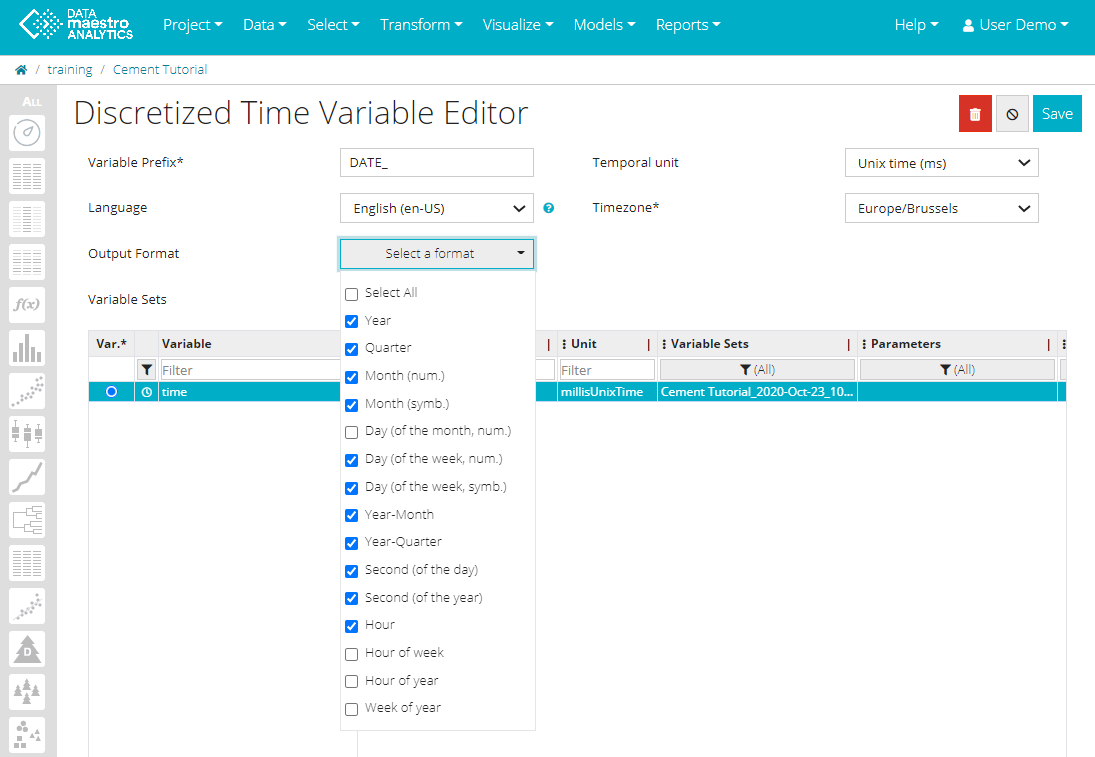Discretized Time Variable
For more information, see the online learning platform
Discretized time variable is a function variable which extracts relevant and understandable information from a time variable. You can select different formats such as Year, Month numeric and symbolic, Day of the week numeric and symbolic, among other options.
You can use a discretized variable as a condition for a visualization graph.
To create a discretized time variable:
- Click Transform > Discretized time variable in the menu.
- Select Time unit, usually it is automatically detected. Options: Unix time (s), Unix time (ms) and Excel time.
- Enter Language, which influences the language and format of the symbolic output variable (month, day), selection among: English (en-US) and French (fr-FR).
- Enter Time zone, see the following: Time Zone.
- Select the Output format.
- Select All
- Year
- Quarter
- Month (num.)
- Month (symb.)
- Day (of the Week, num.)
- Day (of the Week, symb.)
- Year-month
- Year-Quarter
- Second (of the Day)
- Second (of the Year)
- Hour
- Hour of week
- Hour of year
- Week of year
- Select Variable set, if required.
- Select Time variable, usually it is automatically selected.
- Click Save.
, multiple selections available,