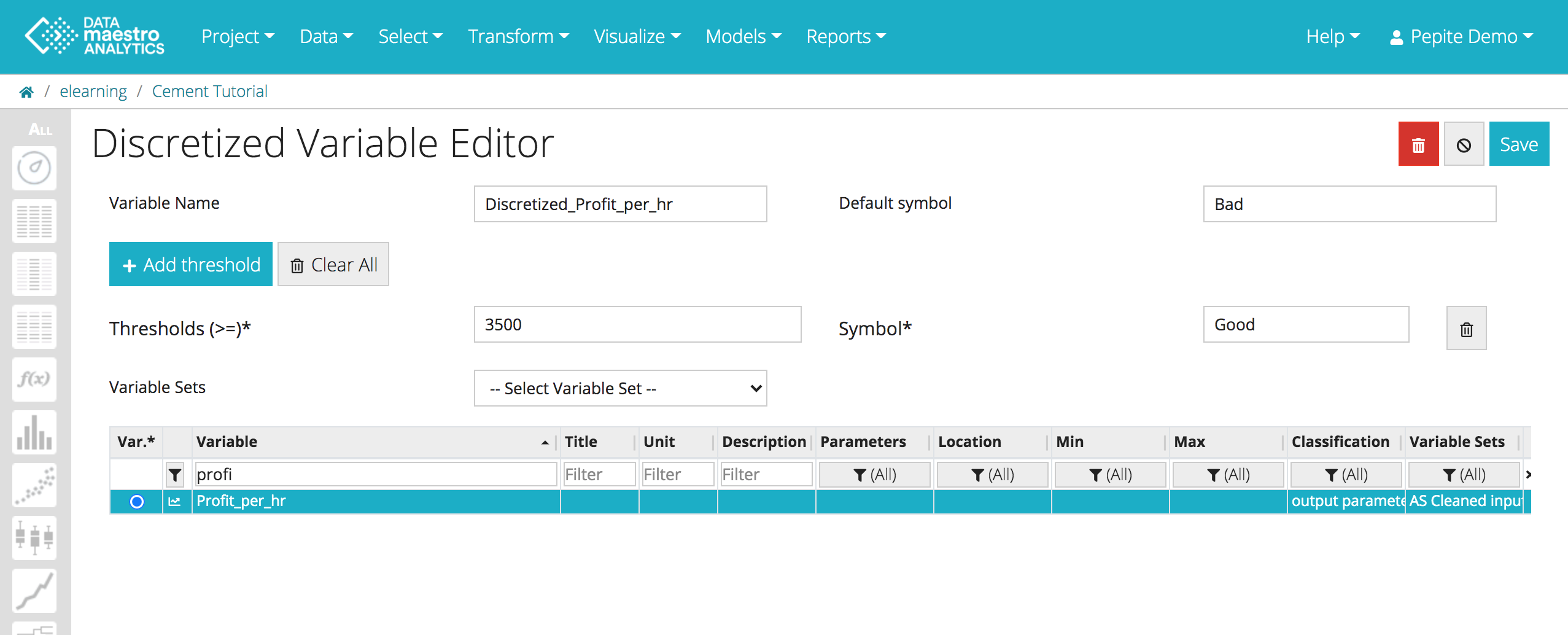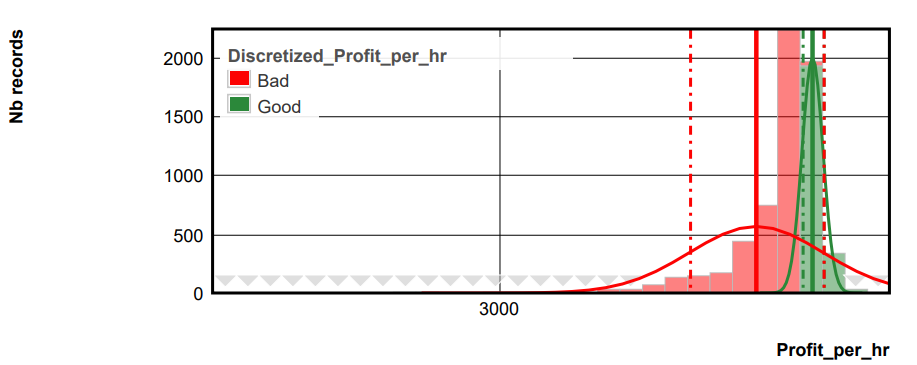Discretized Variables
For more information, see the online learning platform
Discretized variables is a function variable which allows its discretization based on a set of “less-than” thresholds. For a given value, the method will associate the symbol of the first threshold.
To create a discretized variable:
- Click Transform > Discretized variable in the menu.
- Select Variable set, if required.
- Select Input variable.
- Enter Default symbol, example: OK.
- Click + Add Thresholds to select the appropriate Thresholds (>=).
- Enter the Value and the Symbol, example: Threshold (>=) 15 NOK.
- Click Save.
Default symbol
Note that if none of the thresholds matches the value is associated to the default symbol.
Example:
The idea is to create a discretized variable profit/h and define that if the value is lower than 3500 the variable gets the symbol “Bad” otherwise it gets “ Good”. To write this logic, after selecting the variable Profit/h, set the Default symbol as “Bad”. Then click on Add threshold and set ‘Thresholds Symbol as greater or equal and value to 3500. Finally enter the threshold symbol as “Good”.
Use the Histogram to check the results. Here you can see how the discretized variable splits the numerical variable (Profit/h) into a series of discrete buckets such as “Good” or “Bad”.