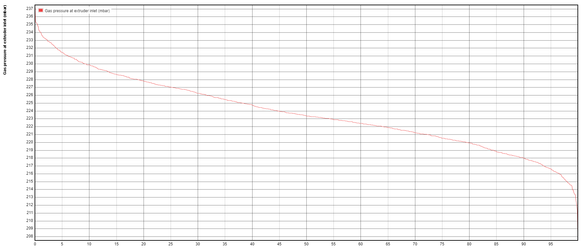...
| English us |
|---|
Duration curve or load duration curve illustrates the variation of a load with a percentage of time. The load levels, in axis y, are in descending order of magnitude. Create a duration curve:On the Properties tab:
On the Advanced tab:
Example VisualizationThe following example illustrates the gas pressure of a foam seal is at 223.5 mbar during 50% of the time. |
| Japanese |
|---|
持続曲線持続曲線持続曲線 (負荷持続曲線) は、時間の割合を使用して負荷の変動を示します。Y 軸の負荷のレベルは、大きさの降順で示されます。 持続曲線の作成[プロパティ] タブ:
[詳細] タブ:
視覚化の例次の例は、時間の 50% の期間は、発泡シール材のガス圧力が 223.5 ミリバールであることを示します。 |